The easiest way to sell your products on any blog or email without handling an e-shop
If you have few products that you just need a way to receive online orders and you don't want to get involved in managing an online store, this service is designed for you.
Just Copy-paste buy now buttons link in your html code to place a order able product with image and price and Buy Now Button any where you like
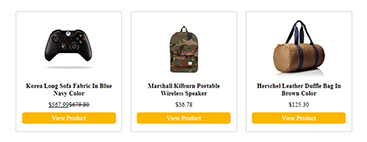
Copy-paste buy now buttons link to place a order able product with image and price and Buy Now Button any where you like in your website page or blog post, website sidebar or partner websites and start selling easily. By eBiziner Buy Now Button you can sell anywhere. eBiziner Buy Now Button isn’t limited to selling via your WordPress Website.
You can sell and promote your products on any website as well as on Facebook, Twitter and any other social media. Sell via comments, online chats, emails campaigns.
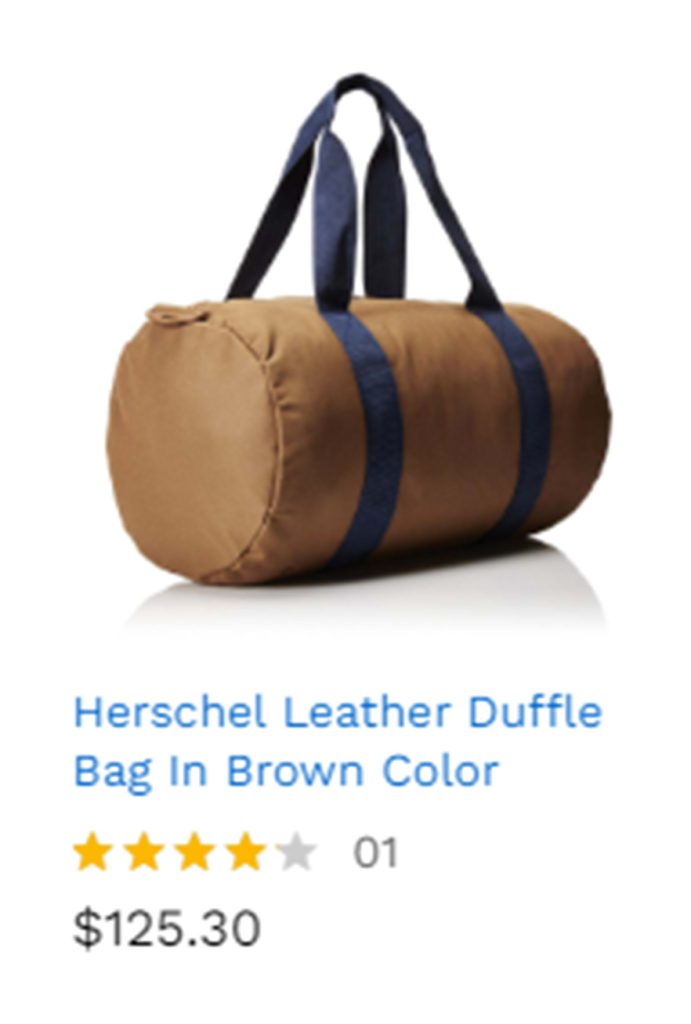
If you have few products that you just need a way to receive online orders and you don't want to get involved in managing an online store, this service is designed for you.

Just log in or make a new account to start adding your products in few short and easy steps. Your online store web page will be available! Click on below button for start now.
In Vendor dashboard you will have access to all tools as a Vendor to manage your own store with your unique web address.
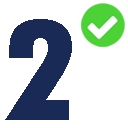

Now you can add your products and define them in store under Products > Add Product menu, Your products detail, image, price and etc., Any product will have its unique link of Buy Now Button code as shown in below image. Copy that and insert it in any place you like.
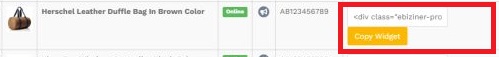
You can sell and set up many types of products
You will able to Manage your products
Select one of Buy Now Button plans to start selling
Here are the most frequently asked questions. You can also your questions by our Contact us forms
eBiziner Buy Now Button link, allows your customers to purchase your products in just one click—they don’t even have to leave your site, and they won’t be directed elsewhere to complete their checkout. You can add many products and you will have a link for each one. This will able you to put each product in defferent pages or places of your blog posts.
Our gateway is PayPal and you will have access to it so we will calculate PayPal Fee Calculation.
For example: If you need $100 and you want to invoice $100, net amount will be 95.30 per $100 transaction.
And if your eBiziner fees is 8%, it means 8% off $100 ($8) and you will receive 87.30% (95.30$ – 9$)
Detail:
Proceeds: $100
Sales: $100
Costs: $12.70
Payment processing fee: 4.4% + $0.3: $4.70
eBiziner fee: (8%) $8.00
Net Profit: $87.30
(To net $100, you should have a sale price of $114.50)
By eBiziner Buy Now Button Link you can sell your products any where you like in your website page or blog post, website sidebar or partner websites and start selling easily. eBiziner Buy Now button isn’t limited to selling via your WordPress Website. You can sell and promote your products on any website as well as on Facebook, Twitter and any other social media. Sell via comments, online chats, emails campaigns.
Sell on your homepage. If your website page does not look like a store, you can add some of your products to this landing page and sell your most popular products.
Sell on a sidebar. You can place a eBiziner Buy Now Button on the sidebar of your blog or web page. This will help for more selling chance when it is constantly in front of customers’ eyes and tempts them while they browse your website.
Sell on your blog. Are you a blogger and have a blog for yourself? So it will be great chance to sell products that are placed in right place of your related posts categories. You can add your products right in the article’s body text to catch new customers while they read your posts.
Sell on partner websites. You can add Buy Now Buttons to any website, as many times as you want. All you need is to copy the link code of your products and past it on to your partner.
Also Sell on Error 404 pages! Don’t lose any chance of selling. You can put eBiziner Buy Now Button inside of error 404 page to keep shoppers interested, you can place a Buy Now button with popular products here too.
Yes you can upgrade your e-shop when needed to upper level and get more performance for your eshop.