Remote Desktop Windows VPS is a program that allows you to connect to your Windows VPS machine from the remote location and allow you to take a complete control of that virtual machine.
Fast and secure
Remote Desktop is a program that allows you to connect to your Windows VPS machine from the remote location and allow you to take a complete control of that virtual machine.
The remote desktop access to Windows VPS is made through an Internet connection, allowing users to interact with the remote computer as if it were local.
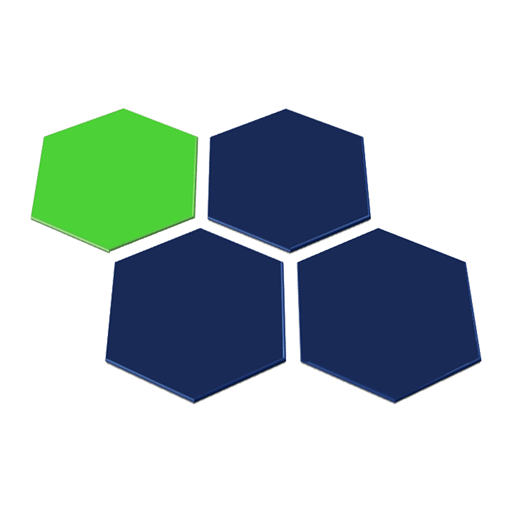
We automatically detect and mitigate DDoS attacks on your infrastructure. The global network is protected at the network level
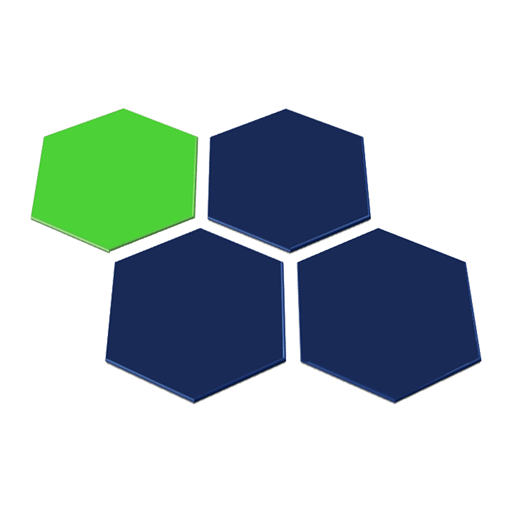
Each server comes with dedicated IPv4 and IPv6 addresses, and you can buy and configure additional IP addresses if you need more.
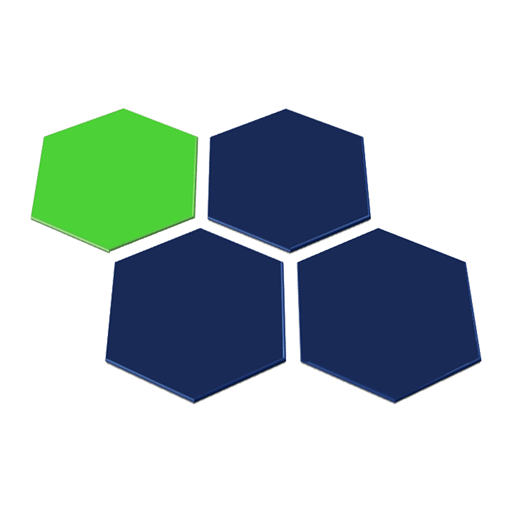
Each Server comes with Dedicated vCPU, NVMe SSD fast speed storage, DDR5 ECC RAM, and powerful CPU's configured for best performance fast service
Windows and Deployment Options for Your Remote Desktop Windows VPS
 VIP
VIPKernel-based Virtual Machine (KVM) is a virtualization infrastructure for the Linux kernel that turns it into a hypervisor, a program that allows multiple operating systems to share a single hardware host. With KVM, we offer VPS hosting that is both powerful and easy to use, and by building our servers with state-of-the-art components, we unlock truly breakneck speed.

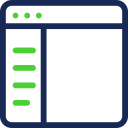
We understand the value of your time, So we make sure that your VPS server is ready for use within few hours. With our unique instant provisioning platform your VPS server will be up and about within a matter of seconds. We use Openstack on all of our VPS Hosting Plans for automated and easy provisioning of servers.
Every VPS server configuration includes the highly acclaimed ‘enhanced cPanel’ interface. It features everything you need to deliver with a powerful array of tools and options presented in a slick GUI.

Here are the most frequently asked questions. You can also your questions by our Contact us forms
Windows Remote Desktop VPS refers to a virtual private server hosting solution that runs the Windows operating system and provides remote desktop access, allowing users to manage and operate the server from anywhere.
RDP is designed to give a graphical interface (GUI) for remote access to users’ desktop applications, files, and resources. This is an excellent solution for businesses and individuals who need to access their desktop information remotely. In addition, Buy RDP ensures you can access your computer remotely or while traveling.
Yes, you can use your existing programs and software with our provided RDP server if the software is compatible with the RDP service.
Connecting to RDP VPS is a straightforward process:
After a successful connection, you’ll be able to interact with your server just like any other Windows desktop.
Our virtual private servers do not support nested virtualization
Copyright 2020 - 2024 eBiziner Inc. All Rights reserved. The eBiziner word mark is a registered trademark of Ebiziner Inc. in the Canada and other countries. Use of this Site is subject to express terms of use. By using this site, you signify that you agree to be bound by these Terms of Service. European citizens: prices shown do not include tax. (Tax will be calculated on checkout based on your location and VAT ID).