Your website is fast, secure & always up – so your visitors & search engines trust you.
We never compromise on the pillars of our service

You will receive a Request an authorization code.in your email address of domain owner account
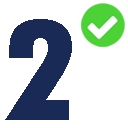
Make sure your domain is eligible for a transfer. Create an account with eBiziner as your new registrar.

Enter the authorization code and Authorize the domain transfer
We never compromise on the pillars of our service
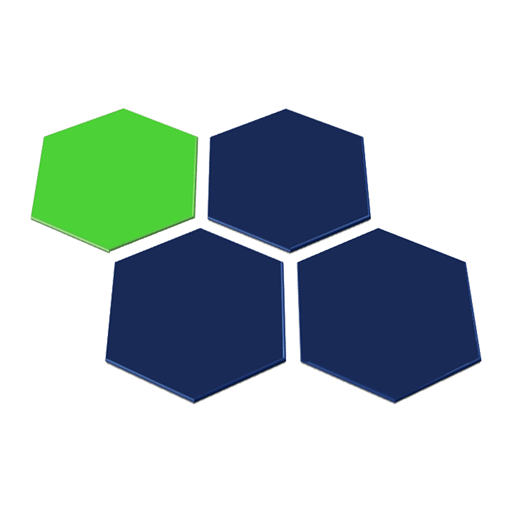
Domain locking prevents unauthorized changes to a domain such as transfers and DNS modifications.
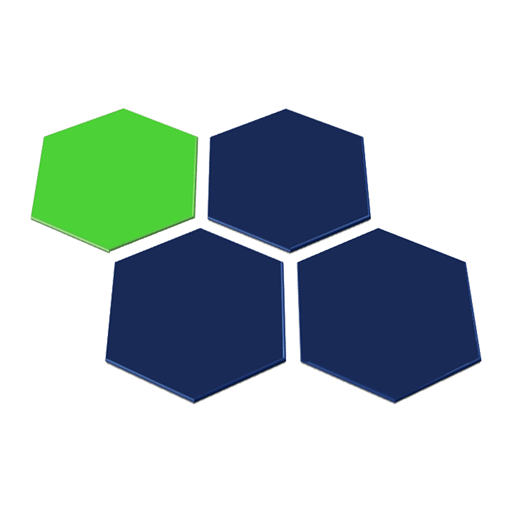
Renewal your Domain names easily from your control panel
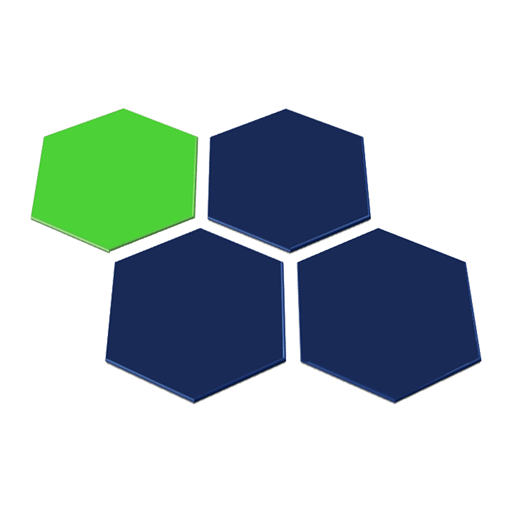
By your very easy handling control panel you can manage settings of your Domain names.
Here are the most frequently asked questions. You can also your questions by our Contact us forms
A domain transfer is the process of switching your domain name from one registrar to another. To be eligible for a domain transfer, you must have been with your current registrar for at least 60 days, since ICANN enforces a 60-day Change of Registrant lock.
Copyright 2020 - 2025 eBiziner Inc. All Rights reserved. The eBiziner word mark is a registered trademark of Ebiziner Inc. in the Canada and other countries. Use of this Site is subject to express terms of use. By using this site, you signify that you agree to be bound by these Terms of Service. European citizens: prices shown do not include tax. (Tax will be calculated on checkout based on your location and VAT ID).